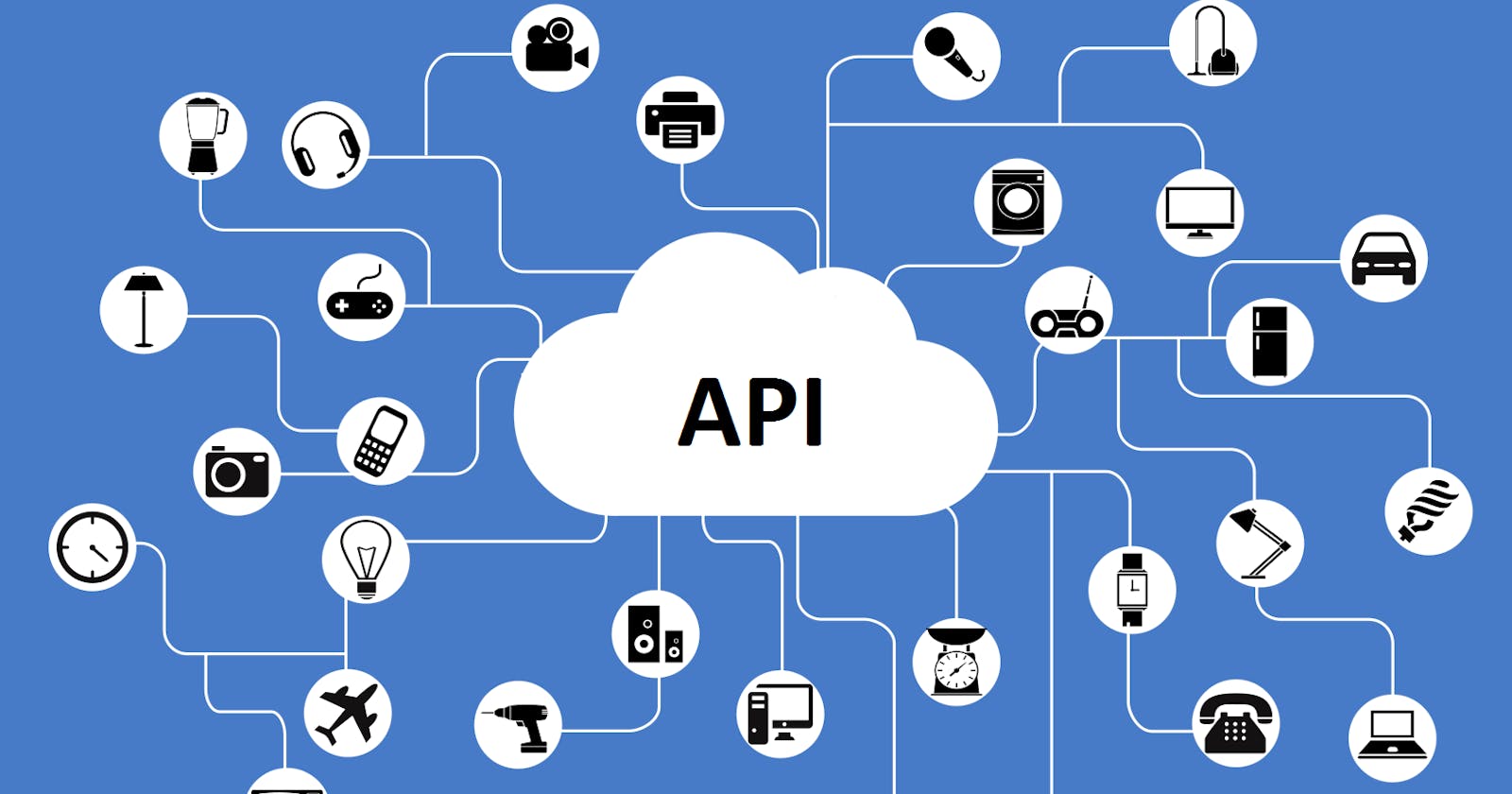Table of contents
No headings in the article.
Introduction: Application Programming Interfaces (APIs) are essential tools for connecting different software applications and enabling them to communicate and share data seamlessly. Whether you're a beginner developer or a non-technical person interested in understanding APIs, this guide will provide you with a solid foundation. We'll cover the basics of APIs, their key components, and provide example code snippets to help you get started.
What is an API? An API acts as an intermediary between different software applications, allowing them to interact and exchange information. It defines a set of rules and protocols that govern how different software components should communicate with each other.
Understanding API Requests and Responses: APIs rely on requests and responses to exchange data. A request is made by a client application to an API, and the API responds with the requested information. Requests are typically made using the HTTP protocol and can include different methods like GET, POST, PUT, and DELETE.
Example Code Snippet - Making an API Request in Python using the Requests library:
import requests
url = "https://api.example.com/data"
response = requests.get(url)
if response.status_code == 200:
data = response.json()
# Process the data returned by the API
print(data)
else:
print("Error:", response.status_code)
- API Authentication: Some APIs require authentication to ensure only authorized users can access their resources. This is done using API keys, tokens, or other authentication mechanisms provided by the API provider. The authentication information is usually sent in the request headers or as query parameters.
Example Code Snippet - Making an Authenticated API Request in Python using the Requests library:
import requests
url = "https://api.example.com/data"
headers = {"Authorization": "Bearer YOUR_API_KEY"}
response = requests.get(url, headers=headers)
if response.status_code == 200:
data = response.json()
# Process the data returned by the API
print(data)
else:
print("Error:", response.status_code)
API Documentation: API providers often offer documentation that explains how to use their APIs. It provides details about available endpoints, request parameters, response formats, and authentication methods. Always refer to the API documentation for accurate usage instructions.
Error Handling: APIs can return errors in case of invalid requests or server-side issues. Proper error handling ensures your application can handle such scenarios gracefully.
Example Code Snippet - Handling API Errors in Python:
import requests
url = "https://api.example.com/data"
response = requests.get(url)
if response.status_code == 200:
data = response.json()
# Process the data returned by the API
print(data)
else:
error_message = response.json()["message"]
print("Error:", error_message)
Conclusion: Understanding APIs is crucial for modern software development. This beginner's guide has provided you with a solid foundation by explaining the basics of APIs, request and response concepts, authentication, documentation, and error handling. With these fundamentals and the example code snippets, you can start exploring and integrating APIs into your own projects. Remember to refer to the API documentation for specific details on how to use a particular API. Happy coding!